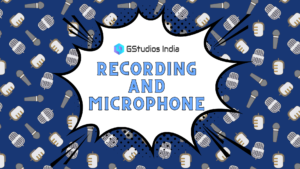🎨 Understanding Color Theory
Color grading is a vital post-production process in film and video editing that transforms the visual appearance of your footage for various environments and devices. Filmmakers adjust brightness, contrast, saturation, and hue to create a cohesive look. This process is essential, as it shapes a film’s emotional tone and impacts the audience’s perception. For instance, warm colors can evoke a romantic ambiance, while cool tones can build suspense. By ensuring consistency and allowing for creative expression, color grading not only makes films unique but also effectively conveys their narratives.
🌈 Basics of Color Theory:

Primary Colors: Red, Green, and Blue are fundamental colors that cannot be created by mixing other colors.
Secondary Colors: Cyan, Magenta, and Yellow, result from mixing primary colors.
Color Wheel: Organizes colors in a circular arrangement, aiding in color combinations and harmony.
Complementary Colors: Pairs like red-green or blue-orange create strong contrasts.
Analogous Colors: Colors adjacent to the wheel, such as blue and green, offer harmonious blends.
💖 Emotional Impact of Colors:
– Warm colors: These colors evoke feelings of energy, passion, and warmth (e.g., red, yellow).
– Cool colors: These evoke calm, serenity, and melancholy (e.g., blue, green).
– Symbolism: Colors like red can signify love or danger, while blue communicates confidence or sadness. Green is commonly associated with nature and envy.
Artists, designers, and filmmakers utilize emotional associations to enhance storytelling. The strategic use of color can influence how an audience perceives a scene or character. By creating specific emotional responses, color choices play a crucial role in engaging viewers and conveying narrative themes.
🛠️ Tools and Software
Popular Color Grading Software:
DaVinci Resolve: Renowned for its comprehensive color grading and advanced editing tools, this software caters to professional needs.
Adobe Premiere Pro: Offers powerful color grading features seamlessly integrated with its extensive video editing capabilities.
Final Cut Pro X: Apple’s professional solution, rich in robust color grading functionalities that enhance the editing process.
These tools empower filmmakers to effectively manipulate color, contrast, and tone. The choice of software often hinges on the project’s complexity and personal preference, enabling creators to achieve their desired visual aesthetics.
⚙️ Basic Color Correction Techniques
Fundamental Color Correction Techniques:
1. Exposure Adjustment: Correct overexposed or underexposed footage by balancing brightness and contrast.
2. White Balance Correction: Fix color temperature issues for accurate representation of whites and neutrals.
3. Contrast Enhancement: Adjust contrast to highlight details and achieve visual harmony.
Neglecting exposure and white balance can lead to washed-out colors or unnatural tones. Basic color correction techniques improve clarity and realism, ensuring a visually pleasing composition. These foundational techniques are critical for achieving a well-balanced final product.
🎥 Creative Color Grading Techniques
Advanced Color Grading Techniques: Color grading involves utilizing layers with varying settings for subtle effects, selectively adjusting colors to highlight key elements, adding film grain for a classic feel, and applying pre-made or custom LUTs to define unique looks. Creative color grading is instrumental in shaping a project’s visual identity.
Inspiration from Films: Filmmakers often employ advanced color grading to evoke emotions and enhance storytelling.
- In The Grand Budapest Hotel, Wes Anderson’s use of pastel hues creates a whimsical atmosphere.
- Sin City features a dense, desaturated palette that establishes a gritty noir aesthetic.
📊 Color Grading Workflows
Color Grading Workflow:
- Import footage: Bring your raw footage into software like DaVinci Resolve.
- Primary Correction: Adjust exposure, white balance, and contrast to achieve a balanced look.
- Secondary Grading: Fine-tune specific colors and tones while enhancing contrast.
- Creative Grading: Apply advanced techniques to establish a distinct visual style.
- Review and Refine: Assess the overall look and make necessary adjustments for consistency.
- Export: Deliver the final edited video for distribution.
✨ Importance of Consistency
Key Points:
- Consistent color usage throughout a video is crucial for visual harmony.
- Consistency minimizes distractions often triggered by sudden color shifts between scenes.
- This principle is particularly vital for long-form content, such as movies or series, where the narrative spans multiple locations.
- Consistent color helps the viewer better connect with the characters and the story.
- Color grading plays a key role by applying a consistent color grade across different shots and scenes.
- This approach establishes a cohesive visual style that aligns with the intended mood and atmosphere.
- Creates a visual thread that links various elements within the video.
- Enhances the subject matter and promotes continuity for a seamless storytelling experience.
Color grading plays a pivotal role in achieving and preserving this consistency. By applying a consistent color grade across different shots and scenes, filmmakers can establish a cohesive visual style that aligns with the intended mood and atmosphere of the narrative.
🤝 Collaboration and Communication
Effective Communication in Color Grading:
Effective communication between the colorist and other team members is crucial for the success of a project. This ensures the colorist comprehends the director’s vision and can craft the desired visual style. Regular updates and feedback loops among colorists, directors, and editors facilitate quick resolution of any concerns.
Regular updates and feedback loops among colorists, directors, and editors facilitate quick resolution of any concerns. Open and transparent communication conveys color preferences, addresses technical issues, and discusses creative decisions, culminating in a final product that mirrors the team’s collective vision.
Understanding the Director’s Vision:
To achieve successful color grading, a colorist must deeply understand the director’s vision for the project. This encompasses grasping the technical requirements and recognizing the emotional and narrative objectives. Regular consultation with the director aids in translating their creative concepts into visual elements.
The colorist can make informed decisions throughout the grading process by comprehending each scene’s intended mood, atmosphere, and emotional nuances. This collaborative understanding guarantees that the color grading aligns seamlessly with the broader storytelling objectives, significantly enhancing the overall impact and success of the film or video project.
📈 Industry Standards and Trends
Recent Trends in Color Grading:
Vintage aesthetics are making a comeback as filmmakers embrace the nostalgic look of film stock.
- High contrast grading: Increasingly popular for bold, cinematic visuals.
- HDR grading: Gaining traction for providing a wider color range and improved contrast ratios.
- Experiment with unconventional color palettes: Encourages creativity and uniqueness.
- Integration of AI-powered tools: Enhances efficiency by automating the grading process.
These trends embody a blend of nostalgia, innovation, and the quest for unique visual signatures in color grading.
🌟 Keeping Pace with New Trends
Keeping up with new trends in any field is essential for your career growth and success. Given today’s rapid changes, it is vital to stay informed about the latest trends, technologies, and developments in your industry to maintain your skills. Whether you work in a technical, medical, or creative field, continuous learning helps ensure that your skills remain relevant. This adaptability allows you to embrace changes in your field, fostering new ideas and innovative approaches.
Staying current also facilitates easier connections and collaboration with others. It prepares you to face whatever comes next by being proactive and ready to tackle challenges or seize opportunities. Employers appreciate candidates who demonstrate a commitment to continuous learning, as it shows flexibility and the ability to adapt to change. Ultimately, staying up to date enhances your contributions, informs smarter decisions, and enables you to thrive in an ever-changing landscape.
📚 RESOURCES FOR FURTHER LEARNING
CONCLUSION
Mastering the art of color grading opens the door to elevating the visual impact of videos. By grasping the principles of color theory, applying basic correction techniques, and exploring advanced grading methods, creators can craft visually compelling narratives. The fusion of creative expression and technical proficiency enables the development of unique visual identities, enriching storytelling and emotional resonance. As industry standards and trends evolve, effective communication and remaining informed about emerging technologies become essential. When applied skillfully, color grading enhances the aesthetic appeal of videos and serves as a powerful tool for conveying narratives with depth and impact.
🚀 Eager to learn more?
Consider joining our courses; limited seats are available. Book your FREE CONSULTATION today!
Authored and Graphics by: Maansi Jain